To view the status of pending orders, you can visit the order history page while signed in to your account. Your orders will be itemized by number and you can view the details and status of each order by clicking on the related order number.
Track Your Order
Enter your information below to view status of your order.
MAKING CHANGES TO AN ORDER
Unfortunately, we are not able to change out the items in an order once the order has been placed. We can however cancel an order at any point before it ships out. You can then place a new order for the correct product. To cancel an item you can log in to your purchase history and click the cancel button, or contact our customer service team with your request.
CANCELLING AN ORDER
We recommend you cancel your order online (instructions below). You may also cancel your order by contacting customer service, but due to time differences, we cannot guarantee customer service will receive your request before the order ships.
- Click on 'MY REVOLVE'
- Click on 'My Orders'
- Select your order number
- Find your item, and click on 'Cancel' under the Actions column.
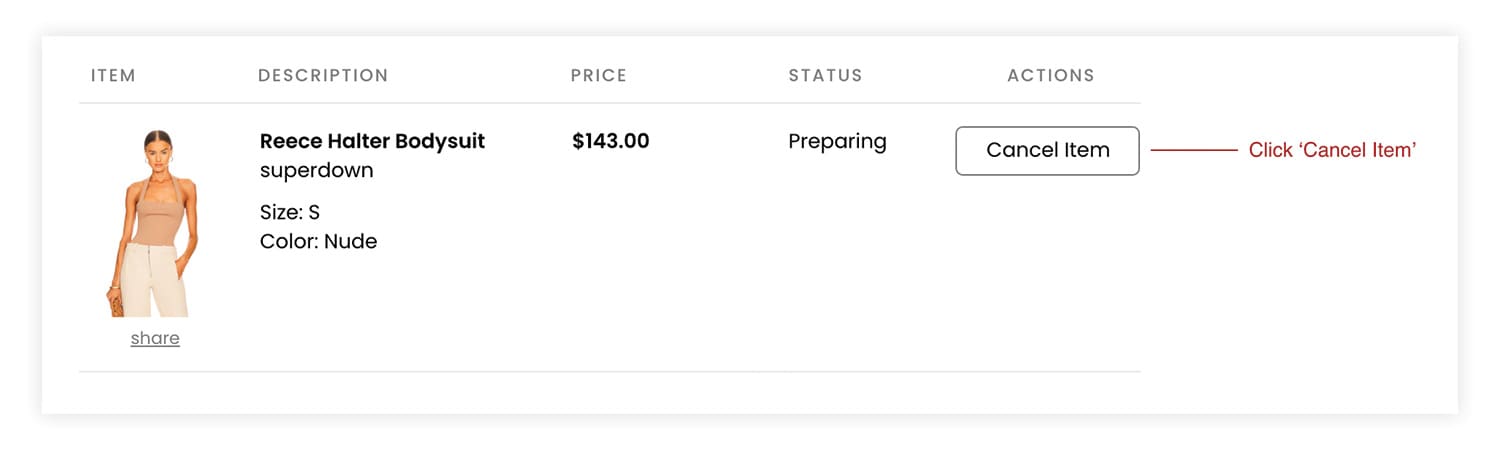
Pre-orders are orders for items that are not in stock currently but that are expected to be available for purchase at a later date. The estimated arrival date for the item will be displayed on the product page. If you submit a pre-order, the item will be reserved for you and mailed out to you as soon as the shipment reaches our warehouse. You will not be billed for the item until it ships. We will send you an email when the item arrives as well as when the item ships out.
FIRST TIME CUSTOMERS
If you are first time customer visit our Welcome Page, where you will find all you need to know to place your first order.
